Are your YouTube views falling?
Do you need to rank higher in YouTube search results?
Understanding how you can take advantage of YouTube’s algorithm will help your channel and videos be seen by more people.
In this article you’ll discover how to make your video rank higher in YouTube search results.

Discover six tips to improve your YouTube search rank.
#1: Align Content Development With Viewer Searches
To get a leg up on your YouTube competition (which may be targeting irrelevant topics or subjects), find the exact words and phrases people use to search for content like yours on YouTube.
You can use both free tools (like Keyword Tool and YouTube Trends) and paid tools (VideoCents and vidIQ, for example), to get insights into what people are searching for on YouTube.
The paid tools give a bit more data, but their true value comes from providing a sense of how hard it is to rank for specific terms. Here’s an example of some inline keyword insights on the word ‘vine’ from VidIQ.
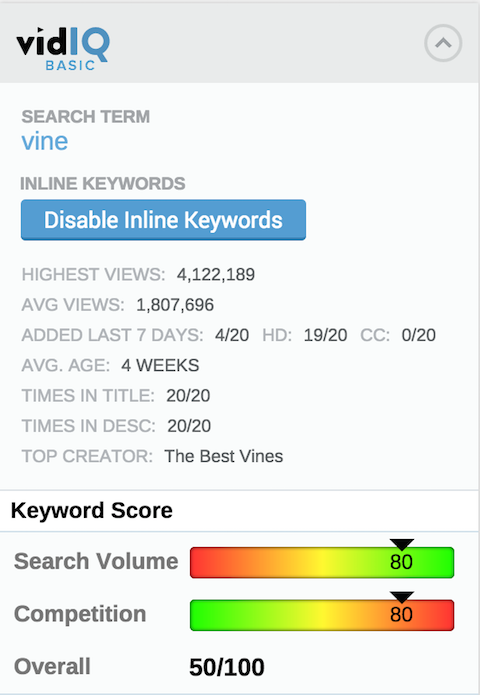
Use tools like vidIQ to get keyword insights.
You’re looking to find the sweet spot, where a keyword is getting a good number of searches but isn‘t overly competitive. What constitutes a good number of searches will vary by industry or market.
After you’ve identified the best keywords, you can use them when creating and publishing your content.
Create Videos People Search For
Hank Green’s SciShow searched for the most asked questions about science and created an entire series of videos to answer them. This tactic earned the channel millions of views across the series.

Target the keywords people are searching for on YouTube.
Optimize Your Video for How Viewers Search
For all its power, YouTube still finds it difficult to read video content, so you need to tell the platform exactly what your video is about. You do this through the video‘s meta data.
If you use your keywords strategically (without spamming), you’ll be much more likely to rank for your chosen keywords, as YouTube knows that your video is related to these terms. Include your keywords in the video title (as close to the start as possible), the description, tags and transcript file (the script should contain targeted keywords).
Check out this example, which ranks #2 for the search term “video marketing.” The keyword is visible in the title and description.
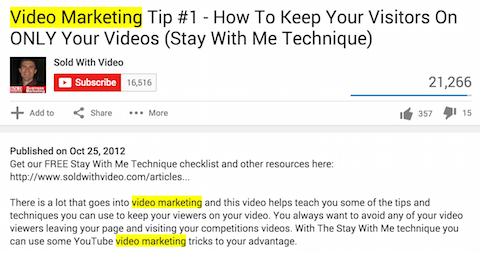
Include keywords in your title and description.
You’ll also find the keyword in the tags.
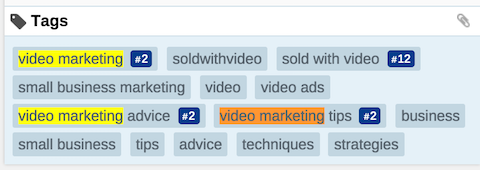
Use keywords as tags.
It’s even included in the subtitles.

Add keywords to subtitles.
With strategic keyword optimization like this, it’s no surprise that this video ranks so high for such a competitive keyword.
#2: Maximize Video Watch Time
Watch time is YouTube’s most important ranking factor. It’s a simple fact: If you don’t have strong watch times, your videos will be demoted in search. Remember that it‘s all about what percentage of the video is watched, not just total minutes (though it’s best to increase both).
Michael Stevens of Vsauce is successful at getting his YouTube audience to stick around. Even though his videos are over 10 minutes long, they routinely log hundreds of thousands of views.
He gets straight to the point in answering the title question, and uses his personality and intelligence to pique people’s curiosity again, steering the conversation to a different but related topic. Take a cue from Michael and consider removing long intros and outros.
Get people to watch more of your video, and YouTube knows that you’re providing value to those viewers. YouTube will reward you by suggesting the video to more people and ranking the video higher in search.
#3: Drive Longer Channel Sessions
This may seem like a no-brainer, but try to get people to watch more than just one of your videos. All channels want this of course, but not all of them actively encourage viewers to watch more videos. This tactic has more benefits than meet the eye.
If your channel consistently starts people off on long YouTube sessions (even if they go off and watch videos on other channels), your channel will be rewarded by YouTube’s algorithm, and your videos will be more likely to rank higher in search.
A good way to encourage viewers to watch more video is to use clickable thumbnails (called end cards) to drive multiple video views in one sessions.
?t=3m48s
Epic Rap Battles uses this tactic to earn great SEO benefits. The only action they want viewers to take is to watch more videos.
#4: Keep Your Content Consistent
YouTube (like its big brother Google) loves authority, and if you regularly upload videos on the same topic for a number of years, you’re much more likely to rank well for related search terms than the new kid on the block.
Unbox Therapy has been uploading “unboxing” and tech review videos multiple times a week for almost five years. Not only have they earned over 3 million subscribers to their channel, they rank second for a search of Apple’s latest gadget.
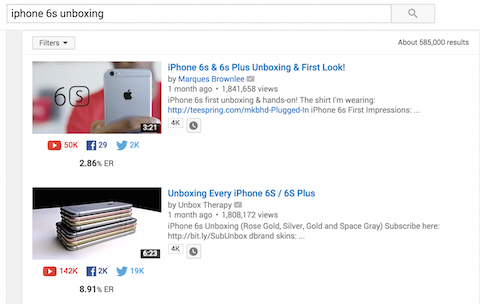
Improve your ranking by consistently uploading videos in your niche.
I always advocate tweaking styles and formats, but when it comes to topics, it’s best to choose as narrow a niche as possible and stick to it. That way YouTube recognizes you as a trusted source in that area and will favor you in rankings. If you make your content too diverse, you’re more likely to be overlooked by the algorithm. Remember that on YouTube, niche is king.
#5: Encourage Off-Platform Embeds
As previously mentioned, YouTube is hot on authority. This is also reflected in the weight they give to off-platform links and embeds. If your videos are featured and getting linked to from high-quality places on the web, YouTube thinks you must be doing something right and will give you a boost in the rankings.
A good example of this is BuzzFeed’s videos. Their videos are embedded not only on their own hugely popular website and social profiles, but also on popular and relevant entertainment blogs.

Reach out to relevant sites to promote your content.
This is doubly awesome, as it’s a sustainable and potentially huge source of views.
Think about how you can promote your content on external sites relevant to your market. Do active outreach to those sites so you’re being linked to and embedded instead of your competitors.
#6: Cultivate Audience Engagement
Comments, likes and shares are great for social proof, and comments are especially good for getting feedback and insight from your audience. But mixing up your calls to action to encourage engagement (rather than just subscription) has another benefit, too: a healthy boost in the search algorithm.
Again it all comes down to providing value. If people are giving your videos a thumbs up, sharing them with friends and talking about you, these are all positive signals to YouTube that the channel was right in sending searchers your way.
There’s no better example of this heightened engagement than the popular Soccer channel Copa90. They have a weekly show based on their viewers’ comments, so it’s little surprise that their engagement and rankings are off the charts.
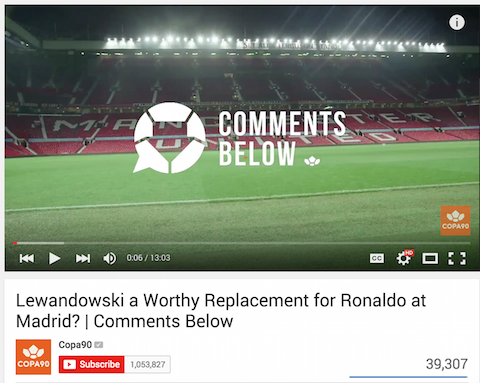
Engaging with your audience is one way to boost your ranking.
You don’t have to go to these extremes, but you should mix up your calls to action and pose questions to get people talking in the comments. When people leave a comment, why not give them a shout-out to encourage interactivity?
Here’s a brilliant example from Screen Junkies, which uses fan comments in their videos.
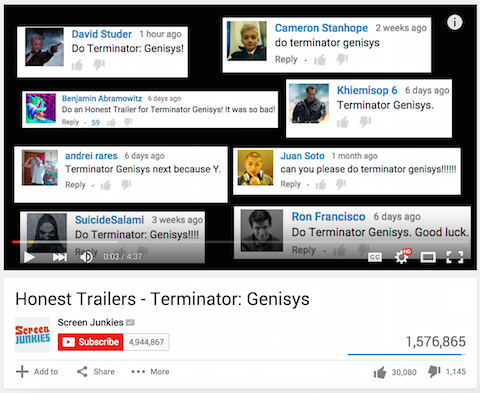
Give your viewers an occasional shout-out.
The flipside of this is a comments section full of tumbleweeds, no shares (which also means fewer views) and no interaction, all of which are red flags to viewers and YouTube.
Bonus Tips
Here are a few other ways to boost your ranking:
- Upload in HD. There are also 4K, 360 and even VR upload options.
- Add closed–caption files. With closed-caption files, your scripts can be read and indexed by YouTube and Google. If you have the resources, translate your caption files into a language spoken in a secondary market or a market you’re trying to break into.

YouTube superstar Tyler Oakley called on his worldwide audience to translate his closed captions into multiple languages (62 and counting!). His video has been indexed and ranks higher in non–English-speaking countries.
- Include links in your descriptions. Like Google, YouTube likes when you link to other relevant websites (and videos).
- Choose a relevant video category. If your video can easily be placed in more than one category, choose the one that has the least competition.
Conclusion
As with any platform you publish on, you’ll only get out of YouTube what you put into it. The steps above might seem like a lot of work, but the results make it a sound investment of your time.
Go to your YouTube Analytics now and see how many views you‘re currently getting from search. You can do this by clicking Creator Studio > Analytics > Traffic Sources and look for the stats for YouTube Search.

Check out your YouTube stats.
Make a note of your average monthly views from search and then revisit this metric once you‘ve implemented the tips above.
Even if you don’t have time to implement all of these suggestions, putting just a few into practice should result in an uptick in views. Remember, too, that this process isn’t only for new videos. The beauty of YouTube is that it allows you to revisit and optimize old videos so you can get those working harder for you, too.

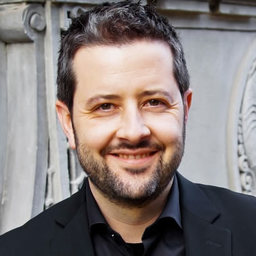 Chris Goward:
Chris Goward: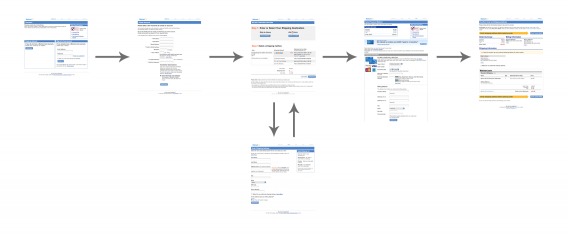
 Andrew Anderson:
Andrew Anderson: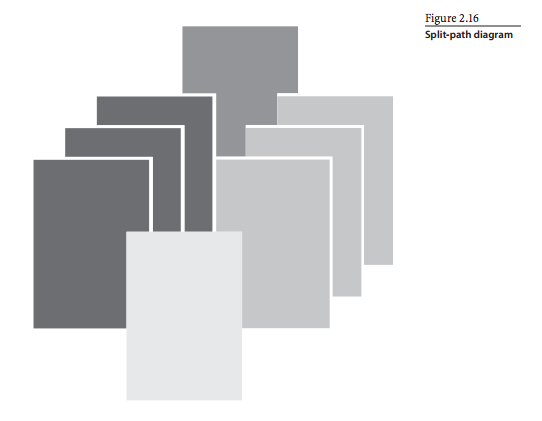
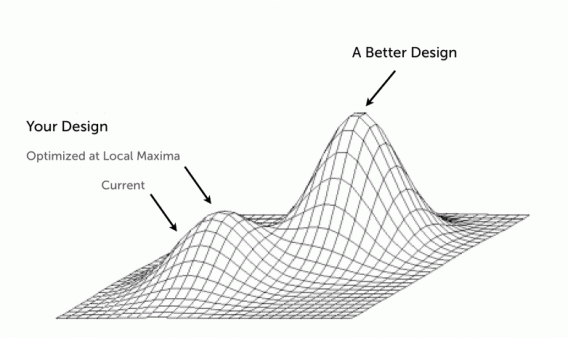
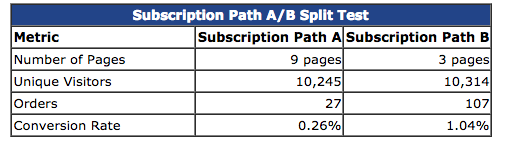
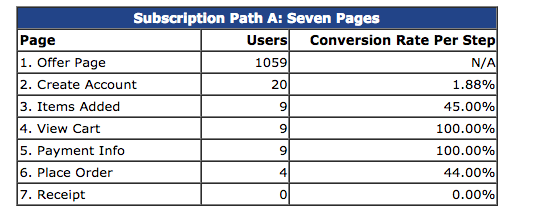
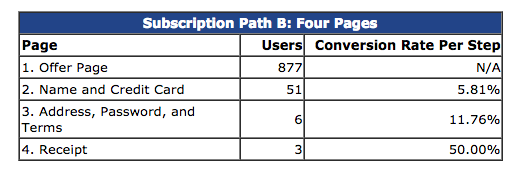
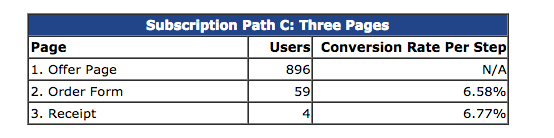
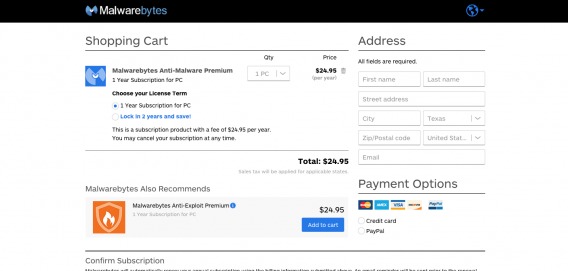

 Dave Gowans:
Dave Gowans: