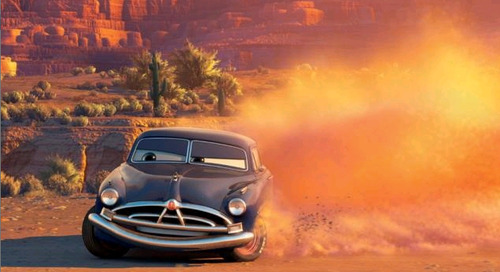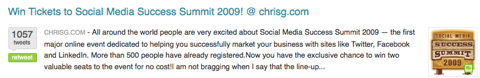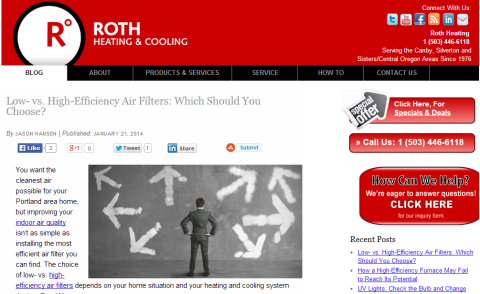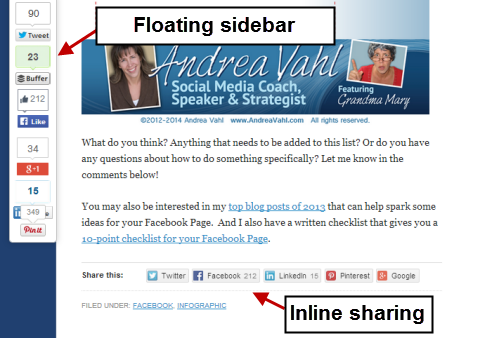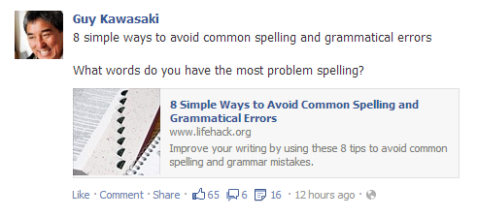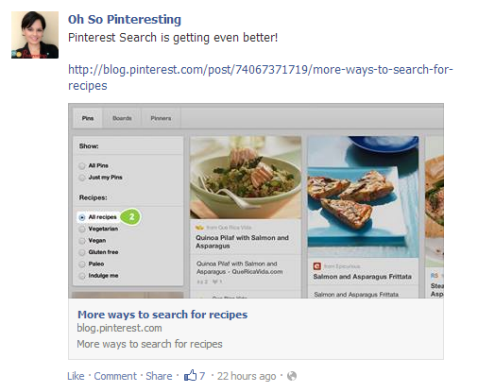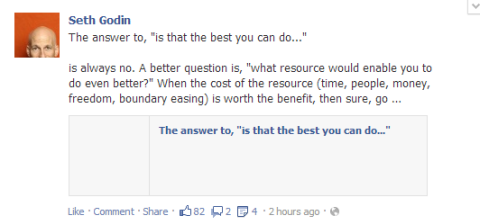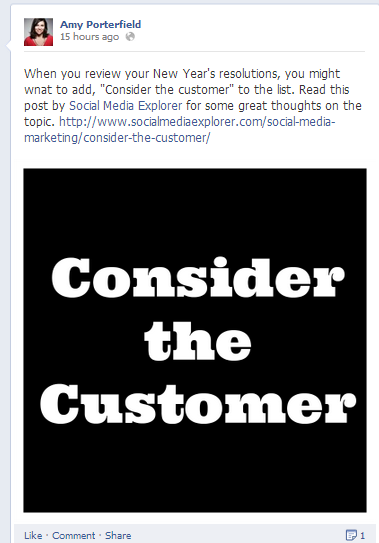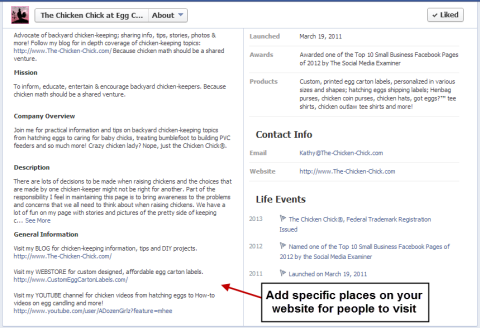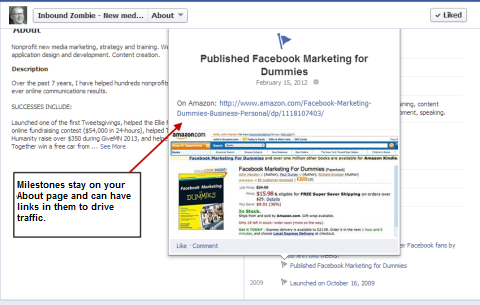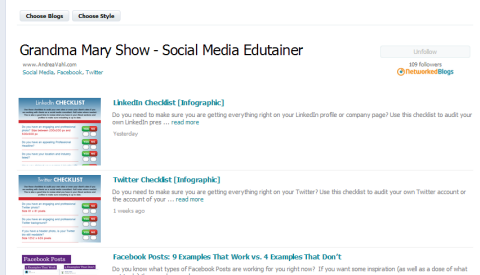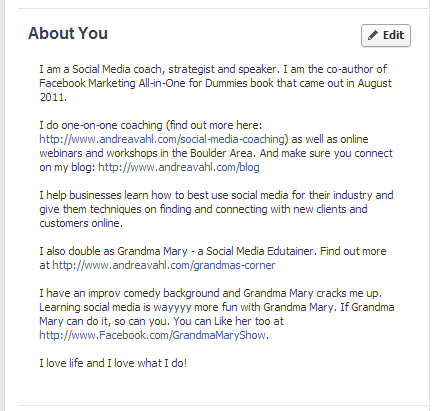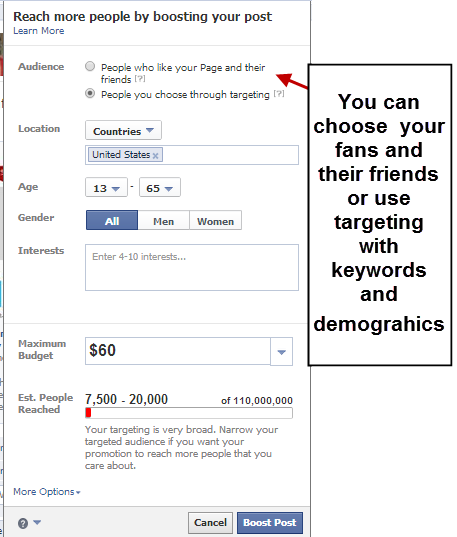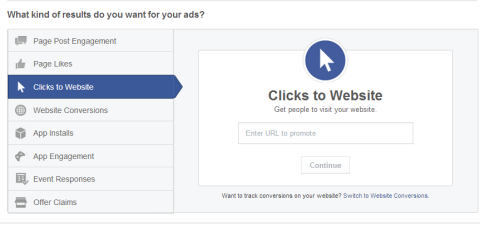As digital marketers, we all know that the right tools can make a big difference. They can increase our efficiency, help us collaborate, and organize everything that’s going on. With the help of these tools, we can do our jobs better.
That’s why we’ve curated 100 awesome marketing tools you should know. These tools can help you manage projects, collaborate with your team, amp up your content efforts, increase your social media savvy, and so much more.
Project management
These tools will help you organize and manage projects.
- Asana – Asana’s mission is to help teams to work together effortlessly, and they’ve created software that can bring your team together on countless projects.
- Trello – Trello is organized into boards and cards, and is an excellent tool for organizing projects with those in and outside of your organization.
- Basecamp – Often used by agencies to manage client work, Basecamp is a project management tool that’s simple and easy to use.
- Evernote – Need to keep track of a project? Use Evernote, an advanced note-taking app, to write everything down.
- Harvest – Harvest is a time tracking tool that allows you to spend less time managing your schedule, and more time doing.
- Todoist – To-do lists may seem old-school, but they work! Todoist is a task manager and to-do list app that can help you get everything done.
Team communication
These tools will help you communicate and collaborate with those in and outside of the office.
- Slack – Slack is a modern chat tool that brings all your team communication together. Send your coworkers GIFs and memes as you collaborate your way to success.
- HipChat – HipChat is a team chat tool that includes group and private chats, file sharing, and other integrations.
- Join.me – Need the perfect solution for virtual meetings? Join.me provides video, audio, and everything else you need to host successful virtual meetings.
- Google+ Hangouts – Because anyone with a Google account can use Google+ Hangouts for text, video, and audio chat, this is an easy tool to use to connect with those in and outside of your organization.
Calendars and appointments
These tools will help you seamlessly create calendars, appointments, and meetings.
- Calendly– Scheduling meetings over email can result in a lot of back and forth. Calendly, which syncs with your existing calendars, allows you to schedule meetings and phone calls with whoever makes a request.
- Doodle – Doodle makes scheduling simple and easy, especially when you’re trying to schedule a meeting with many people.
- CoSchedule – CoSchedule is an editorial calendar built for content marketers that can help you manage in-house writers as well as freelancers. You can also post your content to WordPress and social sites from CoSchedule.
- WordPress Editorial Calendar Plugin – This plugin syncs with your existing WordPress site to help you manage your calendar and schedule your content publishing.
- Gather Content – Gather Content provides seamless content planning, production, and workflow for agencies and in-house teams.
Search engine optimization (SEO)
These tools will help you with SEO audits, keyword research, and SEO-driven content marketing.
- Moz’s Open Site Explorer – Open Site Explorer allows you to identify link building opportunities through information on backlinks, top ranking pages, and social media activity.
- Screaming Frog – Screaming Frog is a web crawler, or spider, that crawls sites for helpful and relevant SEO information, allowing you to quickly audit and analyze a site’s SEO.
- SEMRush – SEMRush is a competitive analysis tool that allows you to see the highest volume keywords as well as how your site ranks compared to competitors.
- Yoast – When publishing on WordPress, you want to make sure your tags are taken care of, and Yoast can help any content creator do that.
- Google Keyword Planner – Google’s free keyword planner will help you determine search volume around keywords so you can determine your plan of attack.
- WordStream’s Keyword Tool – WordStream’s keyword tool is similar to Google’s in that it can help you assess which keywords are competitive and viable.
- UberSuggest – UberSuggest provides lists of relevant search terms, pulled straight from Google, to help you do effect keyword research and find new search opportunities.
Content marketing
These tools will help you with content ideation, content planning, and general content marketing efforts.
- BuzzSumo – BuzzSumo allows you to find the most shared content for certain topics, which can help you find out what types of content and from which sources have performed well in the past.
- Feedly – Feedly is a simple, intuitive, and well-organized RSS feed aggregator that allows you to read your favorite blogs in one place.
- Inbound.org – Inbound.org is a thriving community for inbound marketers for sharing relevant insights, articles, job postings, and more.
- Reddit – Reddit is an online forum that allows for upvoting and downvoting from members. It’s a great place to ask questions and find new ideas for content.
- UberFlip – UberFlip allows you to easily create a branded content resource center that brings together your videos, photos, social media channels, and eBooks.
- Quora – Quora is a question-asking platform that can help you research ideas for new posts, as well as get expert answers to your most pressing questions.
- Kapost – Kapost is a content marketing software solution that allows for easy scheduling, as well as team collaboration.
Writing & content creation
These tools will help you improve your writing and content creation abilities.
- Grammarly – Grammarly is an app that checks your grammar– in your browser or directly in Microsoft Office — for misconstrued sentences, punctuation mistakes, misspellings, and other grammatical woes.
- Hemingway App – In Hemingway App’s free web dashboard, you can copy and paste a piece of content, and the app will score it on readability.
- Google Docs – Google Docs is the perfect cloud-based word processor. Its advanced commenting and revision features make it perfect for content teams.
- WordPress – A favorite content management system and often considered an industry standard, WordPress allows you and your team to format and publish blog posts.
- Portent Idea Generator for Writer’s Block – This idea generator, created by Portent, is a fun content ideation tool for when you have writer’s block and are out of ideas.
- Emotional Marketing Value Headline Analyzer – This fun analyzer will show you which emotions are invoked when readers see your headlines.
Social media
These tools will help you share relevant content on social media sites.
- Buffer – Buffer is a social sharing and scheduling tool that syncs with all major social media sites. Buffer is perfect for individuals, social media teams, agencies, and others.
- Sprout Social – Sprout Social is a social media management tool that helps teams share content on social sites and analyze results.
- Discover.ly – Discover.ly is a browser extension for Chrome that allows you to see what’s being shared on social media sites as you browse the web.
- Nuzzel – Nuzzel collects the articles and links your Facebook and Twitter connects are sharing, then ranks them by the amount of shares they have.
- Studio for Instagram – Studio allows you to seamlessly edit Instagram posts before sharing with your network.
- IFTTT – IFTTT, which stands for “If this, then that,” lets you set up recipes to automate tasks. For example, you can set up a recipe that shares a blog post on Twitter each time a new one is published.
- Moz’s FollowerWonk – FollowerWonk helps you explore your social media presence by helping you dig deep into Twitter analytics to understand more about your followers.
- Topsy – Topsy provides advanced social media analytics to help you determine real-time sentiment around various topics.
- SocialBro – SocialBro gives you audience sentiment, analytics, and other tools to help you come up with a comprehensive and effective Twitter strategy.
Stock photos
These tools will help you find better than average stock photos to use for blog posts, social media, and other marketing assets.
- Death to Stock Photos – Sign up for Death to Stock Photos, and get free photos emailed to you each month. Go premium for full access to a library of great photos.
- MorgueFile – MorgueFile is a free photo archive that provides high-resolution stock photos for your illustration, design, or marketing needs. Simply search through the database for photos that work for you.
- Unsplash – Unsplash publishes a new, high-quality stock photo each day, and has a search field for finding past photos that fit your needs.
- Twenty20 – Twenty20 is a library of free stock photos taken by a community of photographers. The photos are of real life, not staged.
- Stocksy – Stocksy has a large selection of beautiful stock photos of real life moments at an inexpensive price.
Image creation
These tools will help you create compelling custom images and graphics for blog posts, social media sites, emails, and other online marketing efforts.
- Canva – Canva is an easy-to-use image creation tool that can help you quickly create fun and engaging images for various online marketing campaigns.
- PicMonkey – PicMonkey is a photo editing tool that allows you to edit, design, and touch up photos for use in your marketing.
- Meme Generator – Need to create a funny meme for a blog post or marketing campaign? You can easily create what you need using Meme Generator.
- Pablo by Buffer – Pablo allows you to create beautiful images for all social media sites in as little as 30 seconds.
- BeFunky – BeFunky is a photo editing and graphic design tool that’s easy to use for marketers, creatives, and non-designers.
- Tableau – Tableau can help you create data visualizations for your audience and clients, or for in-house presentations.
Email marketing & automation
These tools will help you send beautiful, helpful, and timely emails, as well as measure them for success.
- Campaign Monitor – Campaign Monitor provides elegantly simple email marketing software that makes it easy to create, send, and measure the impact of your email marketing campaigns.
- Email Monks – Email Monks provides email template design and newsletter and HTML coding services.
- Salesforce – Salesforce is a widely used, sales-oriented customer relationship management (CRM) solution that syncs with Campaign Monitor and other marketing tools.
- Litmus – Litmus syncs with Campaign Monitor and helps you test email marketing campaigns to find out what’s working, and what needs improvement.
- Campaign Monitor Dashboard for WordPress – Keep an eye on your subscriber list statistics within WordPress using this dedicated and well-documented dashboard widget.
- Boomerang for Gmail – Boomerang for Gmail lets you take control of when you send and receive email messages.
Web analytics
These tools will help you analyze your web visits– what visitors do when they come to your site, how long they stay, and where they come from.
- Google Analytics – Google Analytics gives you insight into how many viewers come to your site, how long they stay, what pages they visit, and where they come from.
- Dasheroo – Dasheroo is a free business dashboard solution that gives you and your team instant visibility into your KPIs.
- KISSmetrics – KISSmetrics is a person-based analytics solution that can help you better understand the exact makeup of your website visitors.
- Localytics – With Localytics, you can assess mobile engagement across a user’s lifecycle.
- Clicky – Clicky provides real-time web analytics to help you monitor, analyze, and react to web traffic in a timely manner.
- Raven – Raven, a particularly valuable option for agencies, helps you create engaging, thorough, and easy to understand marketing reports.
Customer engagement & success
These tools will help you communicate with your customers so that you can get feedback and improve the overall customer experience.
- Help Scout – Help Scout is a simple customer service software that syncs with email to make it easy to communicate with customers.
- Groove HQ – Groove HQ is a simple help desk software that helps you delight your online customers with awesome, personal support.
- Wootric – Wootric is a Net Promoter Score (NPS) tool that helps you analyze customer sentiment at important stages of the customer lifecycle.
- GetFeedback – GetFeedback provides easy-to-create, mobile-ready online surveys to help you learn what your customers are really thinking.
- Intercom – Intercom provides software that can help your team communicate with your customers wherever they are– whether that’s in a mobile app, on your website, or elsewhere.
Live chat
These tools will help you communicate with customers using live chat on your website.
- LiveChat – LiveChat is an easily installable and fully customizable live chat software that can help your customer support team.
- Userlike – Userlike provides intuitively designed live chat software for website support.
- Olark – Olark gives you insight into what your customers are doing on your site, such as what’s in their online shopping cart, and provides live chat capabilities as well.
- SnapEngage – SnapEngage provides fully customizable live chat software that integrates with Basecamp, Salesforce, SAP, and a host of other tools.
Conversion optimization
These tools will help you optimize your website for conversions.
- UserTesting – Wondering how people really use your website? UserTesting records a user going through your site to give you further insights on how your UX comes across.
- Unbounce – Unbounce allows you to build gorgeous SEO and PPC landing pages and easily A/B test them to see what works.
- LeadPages – LeadPages is an easy-to-use landing page generator with a variety of templates. The solution can help you create conversion-oriented pages.
- Optimizely – Optimizely is an A/B testing tool that allows you to test different iterations of pages on your site to see which is most successful.
- Crazy Egg – CrazyEgg is a heat map software that gives you insight into where users drop off on your site.
Webinars
These tools allow you to broadcast and share webinars and online fireside chats.
- GoToWebinar – GoToWebinar is a comprehensive webinar tool that includes registration, analytics, and survey tools.
- Blab – Blab allows you to broadcast live chats and conversations, making it easy to host an informal fireside chat or webinar.
- WebinarJam – WebinarJam is a powerful, inexpensive webinar software that uses Google+ Hangouts to record and share webinars.
- ReadyTalk – ReadyTalk offers audio conferencing, web conferencing and webinar technology to help you share insights with customers, clients, and colleagues.
- Google+ Hangouts – Google+ Hangouts live on air and recording features make it easy to use the platform to host a webinar or online chat.
Public relations and promotion
These tools will help you promote your business, marketing campaigns, and other initiatives.
- Help a Reporter Out (HARO) – HARO connects you with journalists who are writing about various topics and are looking for sources.
- LittleBird – Little Bird provides tools to help you discover influencers that can help promote your brand.
- Google Alerts – Google Alerts can send you an email or notification when your brand gets mentioned in newly published content around the web.
- Cision – Cision is a popular PR software solution that includes media list building, media monitoring, analyses, and more.
- BuzzStream – BuzzStream’s CRM-like software solution helps you organize your contacts and streamline media outreach.
- Rapportive – Rapportive is a Chrome extension that delivers comprehensive information about whoever sends you emails.
Advertising
- Twitter Ads – Twitter ads are a great way to get in front of a targeted audience on Twitter.
- Facebook Ads – Facebook Ads offer extremely impressive targeting capabilities that can help you get your brand– and your content– in front of a relevant audience.
- LinkedIn Ads – LinkedIn Ads are a great option for B2B companies looking to spread brand awareness, build name recognition, and generate new leads.
- Google AdWords – Google AdWords are a must for any marketer looking to attract those searching for answers on the web.
- Bing Ads – Though Bing is not as ubiquitous as Google, Bing Ads can provide a lot of value to your business for a lower price point.
Freelancers & consultants
- Clarity – Clarity connects you with industry experts, entrepreneurs, consultants, and freelancers who are available to chat via phone on a pay per minute basis.
- HourlyNerd – HourlyNerd connects small businesses and startups with seasoned MBAs who can offer advice and insights at an hourly rate.
- LinkedIn – LinkedIn is the ultimate destination for finding professionals across a wide array of industries that can help with your unique marketing needs.
Wrap up
It’s easy to be efficient and productive if you have the right tools to back you up. If you give them a try, these tools can help you take your marketing to the next level.
By checking out the 100 marketing tools in this post, you’ll be ready to take on new marketing projects today, tomorrow, and beyond.